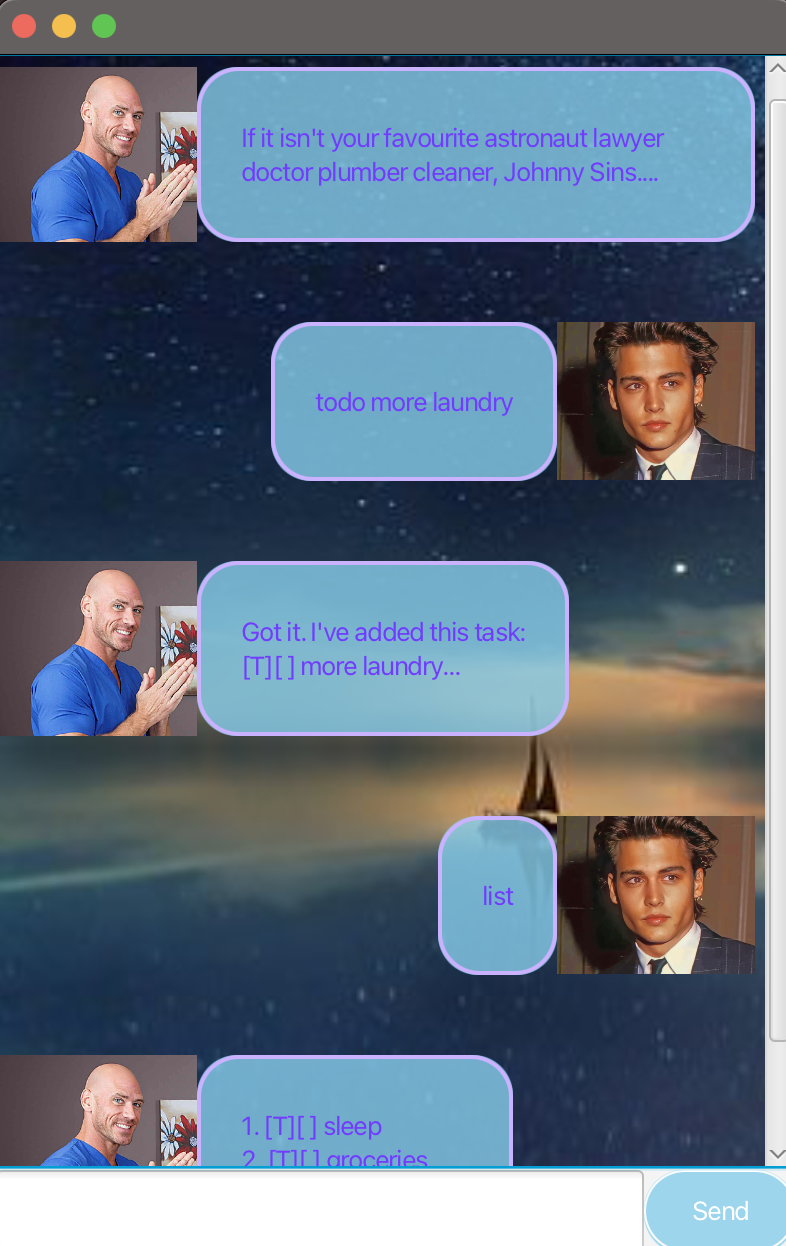User Guide
Johnny Chatbot.
Welcome to the task management chatbot. Given below are instructions on how to use it.
Content Page
1. Setting up in Intellij
Prerequisites: JDK 11, update Intellij to the most recent version.
- Open Intellij (if you are not in the welcome screen, click
File>Close Projectto close the existing project first) - Open the project into Intellij as follows:
- Click
Open. - Select the project directory, and click
OK. - If there are any further prompts, accept the defaults.
- Click
- Configure the project to use JDK 11 (not other versions) as explained in here.
In the same dialog, set the Project language level field to theSDK defaultoption. - After that, locate the
src/main/java/duke.functions.Main.javafile, right-click it, and chooseRun duke.functions.Main.main()(if the code editor is showing compile errors, try restarting the IDE). If the setup is correct, you should see something like the below as the output:If it isn't your favourite astronaut lawyer doctor plumber cleaner, Johnny Sins. Ready to go on a self-exploration adventure? For more information on the commands available, type help.
2. Features
todo
Adds a todo task into your todo list.
Example of usage:
todo read
Expected output:
Got it. I've added this task: read
You now have 1 task left.
deadline
Adds a deadline task into your todo list.
Example of usage:
deadline finish homework /by 31/12/23 1200
Expected output:
Got it. I've added this task: finish homework 31/12/23 1200
You now have 2 tasks left.
event
Adds a event task into your todo list.
Example of usage:
event party /from 31/12/22 1200 /to 01/01/23 2359.
Expected output:
Got it. I've added this task: party from 31/12/23 1200 to 01/01/23 2359.
You now have 3 tasks left.
help
Displays a help page with all commands available.
3. FAQ
Q: How can I transfer data from one computer to another?
A: The data is stored within the duke.txt file under /data.
Just export it to the other device and you’re good to go!
4. Snapshot
All done properly, it should look like this.